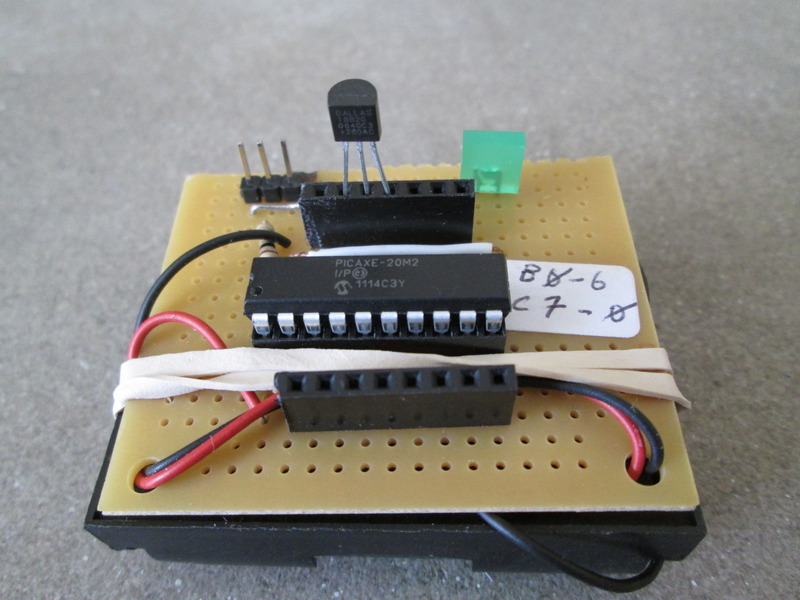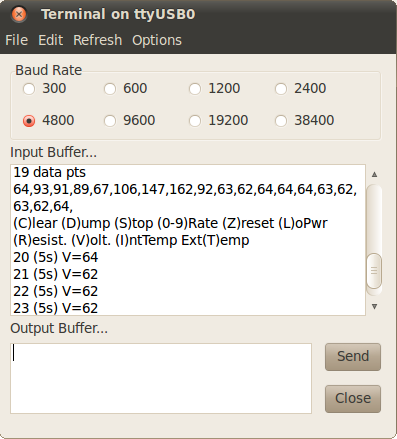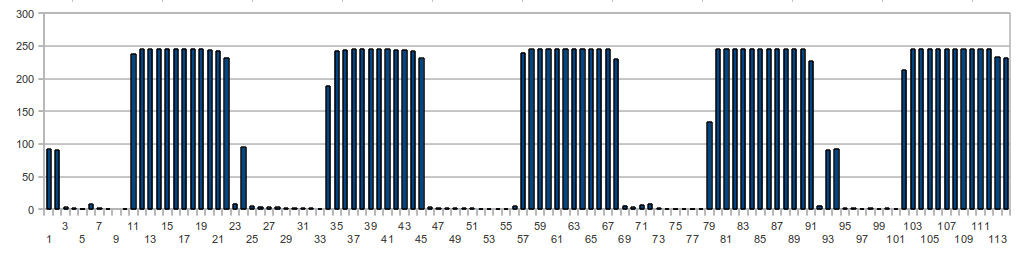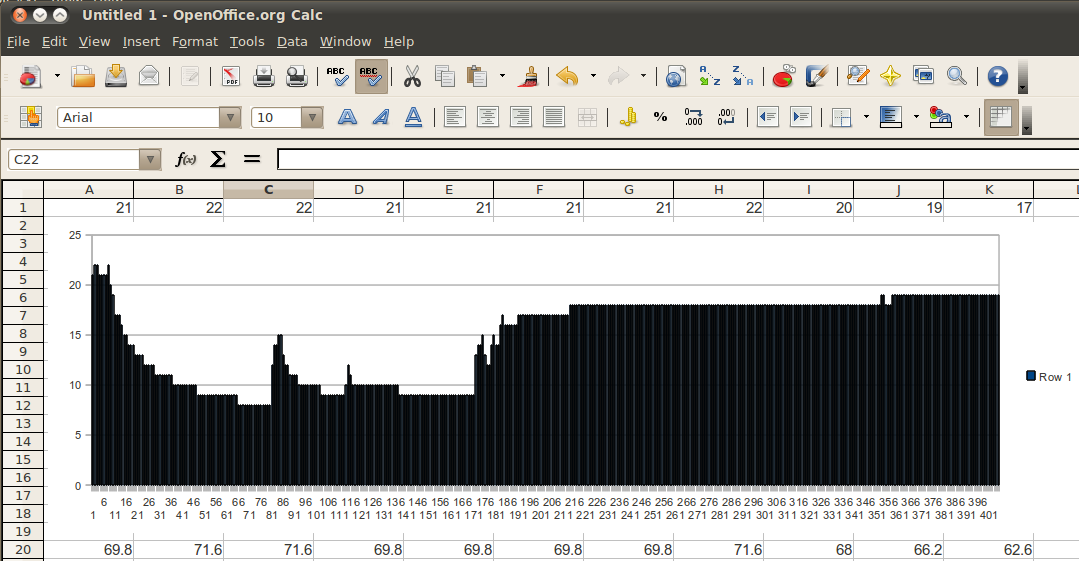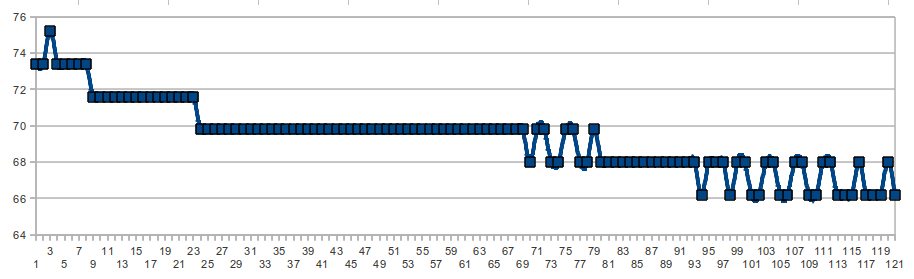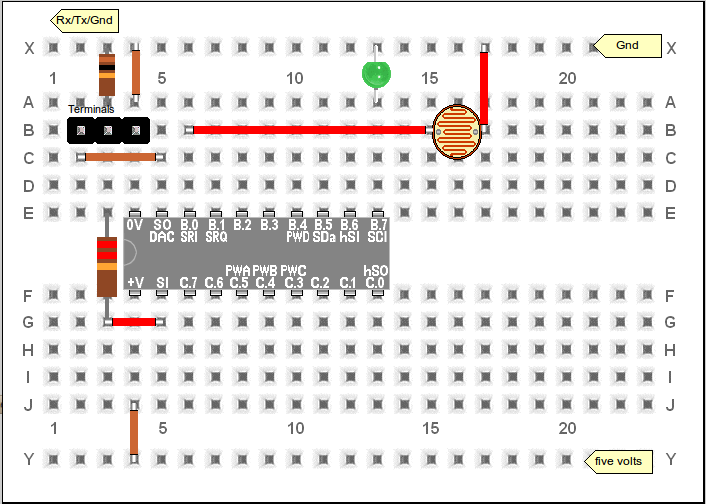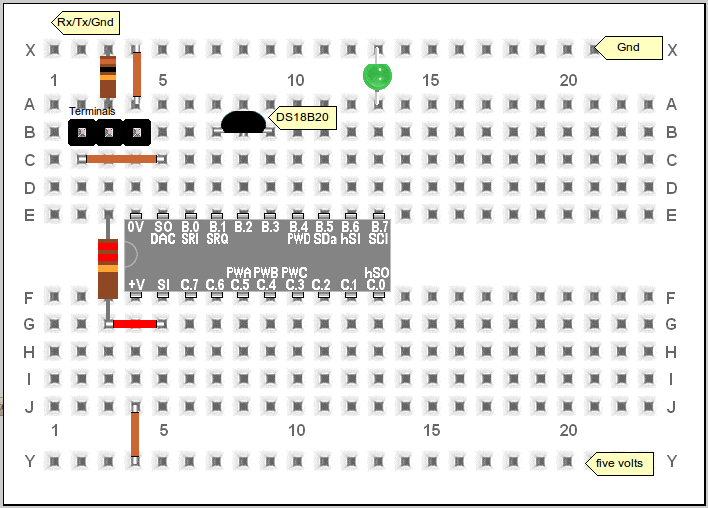| Picaxe Simplest Datalogger |
|||||||||||||||||||||||||||||||||||||||
Background This is a really simple but very flexible way to log data using a PICAXE microcontroller. Minimal parts, flexible data samplng, great battery life, and simplicity of data export to a PC were the important design considerations. This logger can read a voltage, a resistance, the internal temperature sensor, an external DS18B20 temperature sensor, or even monitor its own power supply. It is entirely controlled via the same serial cable that is used to program the PICAXE. The only parts are the PICAXE, an LED to indicate that the logger is functioning, and a connection to the device being monitored (unless you use the internal temp sensor). Pretty amazing that you can monitor almost anything for $5, and using a single low-cost DS18B20 adds accurate temperature measurement. I hacked this together quickly to monitor the charge state of a battery hooked up to a solar panel. Then I used it to monitor the temperature change in a room from the furnace, and then looked at changes in ambient light levels due room lights and daily sunlight. I kept adding features to this project to make it completely standalone and configurable over the serial line. It now includes battery level indication, extremely efficient power use including a low power mode, and a range of input configurations. Data logger input configuration If you want to monitor a voltage which is greater than the supply voltage of the PICAXE, then you should use a voltage divider (simply 2 resistors in series) to reduce the voltage being sampled. The internal temperature sensor is nifty, but not very accurate, and it is very dependant on the power supply voltage. If you use the interal sensor, be sure to read up on the READINTERNALTEMP command and adjust this code for your supply voltage. The DS18B20 provides a far superior method of temperature measurement at the cost of a single low-cost component. Monitoring the power supply voltage is not likely to be very interesting unless you are running this data logger off a source which itself changes voltage, like a solar powered garden light. Sampling The RAM of a PICAXE 20M2 will hold 483 single byte samples. At 1 minute intervals, this adds up to 8 hours of data. At 15 minute intervals, this is 5 days of data. And if you choose 2 hr samples, you can collect more than a month of data. The data logger also has a low-power mode which reduces current consumption to about 200uA. A 2000mAh battery capacity is pretty reasonable for AA cells, so you should easily be able to collect many months of data. Note that using the low-power mode may make the unit appear nonresponsive since it's sleeping much of the time (see Low Power Mode below). In any case, make sure that you download your data before the batteries run out, since data is stored only in RAM. Calibration
Quickstart Guide (eg, measuring 24 hours of temperature via a DS180B20)
Command Reference
Sampling Rate Table
Help! I can't download a new program to my PICAXE! (No, your PICAXE isn't broken!) Because this program uses the serial port, it becomes "disconnected" from the normal PICAXE program download routine. This means that if you try to download a new program to the PICAXE when it is already running this program, the progamming will fail, and you might be tempted to think that your PICAXE chip can no longer be reprogrammed. This is *not* the case. If you want to reprogram your chip, just issue the (S)top command from the terminal, which will reconnect the standard PICAXE firmware routines, and allow normal programming again. You can, of course, always program a PICAXE immediately after applying power to it, because the PICAXE firmware checks for a new program download over the serial line before it starts running the program already in memory. Low Power Mode (Another reason you might mistake your PICAXE for dead!) In low power mode, the unit NAPs often, so interval timing is less accurate. But current consumption is reduced from approx 1 mA to 200 uA which means the batteries will last substantially longer. Unfortunately, "low power mode" can contribute to the impression of a broken PICAXE chip, since when low-power is enabled, the data logger will only respond to a PC command via the serial port if it is issued within 1 second following an LED flash. These flashes occur approximately every 10 seconds. I could automatically enable the low-power mode when the memory is full, or after 3 minutes without a PC command, but I've fought against this feature creep to avoid any confusion. Low power mode only occurs if explicitly enabled via the [L] command. It is automatically disabled as soon as the datalogger receives a command from the PC. The following schematic/layout drawings was
generated from this
file
using PEBBLE
(Picaxe Electronic Bread Board Layout Emulator - V3.1). (click to enlarge) Parts count:
Construction
This code is explicitly released under the GPL. And this page is licensed under a Creative Commons Attribution 2.5 License. Email me if
you find this project interesting. I'd love to hear how it is
being used, especially if it is useful for science education.
Link to this page if you find it useful, and I'm happy to link to your
pages if you have some info on how you're using this circuit. Warning, may cause loss of time. This project is
provided without any warranty and probably isn't suitable for anything. |